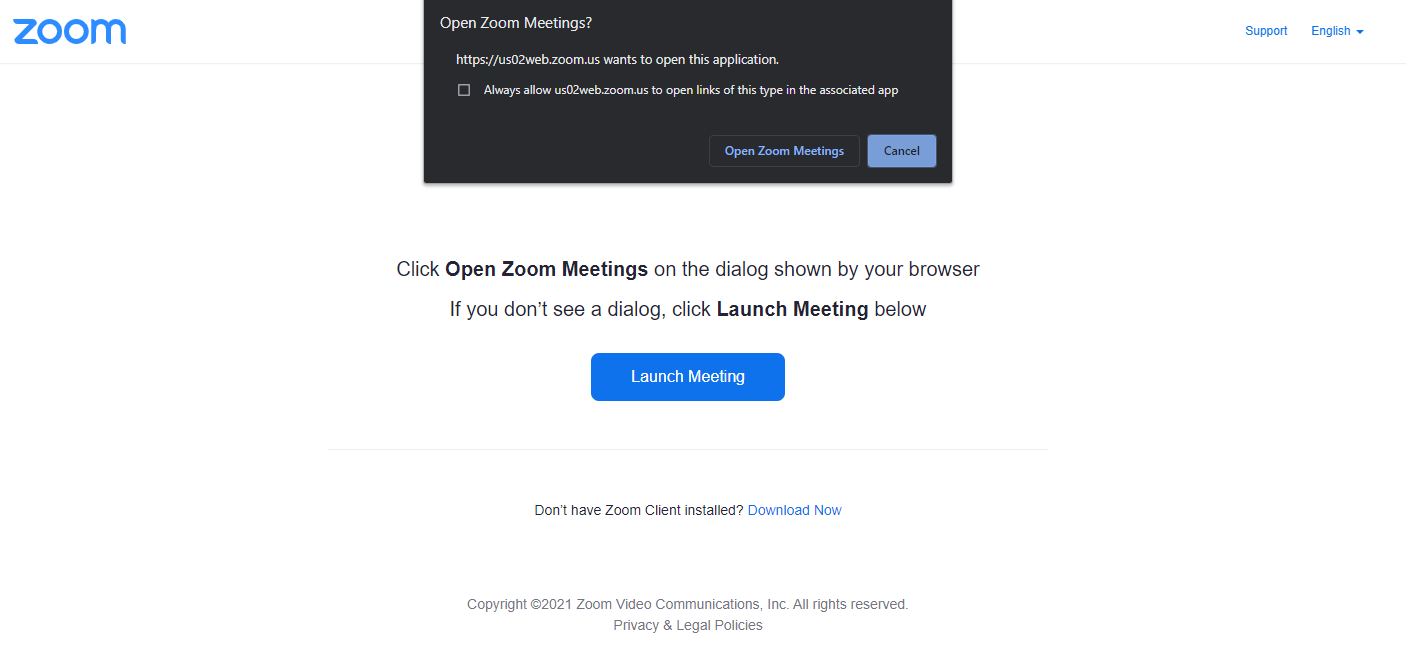Appointments
We welcome new patients and look forward to providing you with quality care. If you are interested in becoming a new patient, please complete our New Patient Intake form. This form helps us gather important information to better understand your needs and ensure a smooth intake process.
If you have any questions or concerns before completing the form, please don’t hesitate to reach out. You can call or email our office, and our team will be happy to assist you.
Please note: If you have been a patient in the past but have not had an appointment in over a year, you will be considered a new patient and will need to complete the intake process again.
We appreciate your interest and look forward to working with you!
We Offer Secure Telemedicine Appointments
Video Appointments
To make scheduling easier, we now conduct appointments via Zoom, utilizing its enhanced security features. Our meetings are protected with the highest level of end-to-end encryption to ensure strict confidentiality.
At the time of your appointment, click the meeting link, which is provided below.
To join the meeting:
Click the Launch button below or enter the Meeting ID and Password manually.
If you already have Zoom installed and prefer to join manually:
Meeting ID is 9114559184
Password is dr.mateo (all Lower case)
You may be prompted to grant permissions for the meeting—please allow all requested permissions. We appreciate your cooperation and look forward to meeting with you!
Please ensure you have Zoom installed and fully updated prior to clicking the link above.
To install or update the latest version of Zoom please click here.
When you click Launch Telemedicine Appointment, you MUST click Open Zoom Meetings and optionally check the box to always allow. This is what triggers Zoom to launch the meeting.
To protect your privacy, we use the highest security standards, which requires the latest version of Zoom. If you have an older version installed, Zoom will prompt you to update automatically. Please allow the update to complete, and you will be able to join the meeting as soon as it finishes.